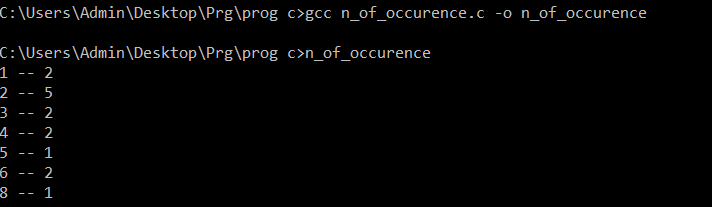Program to find number of times a given integer value has occurred in an array of integers.
let array a[]= {6,1,6,3,5,6,2,2,1,3,6,2}
output:
1 -- 2
2 -- 3
3 -- 2
5 -- 1
6 -- 4
The simple solution to the problem is to increment array value at a particular index where index value is equal to the number.
Program
#include<stdio.h>
int main()
{
int a[]={6,1,2,5,6,3,2,2,2,1,4,2,8,4,3}; // size of a =15
int b[10]; // size 10 is sufficient because maximum number in above array is 9
int i;
//assigning all elements of array b to 0
for(i=0;i<10;i++)
b[i]=0;
for(i=0;i<15;i++)
b[a[i]]++;
for(i=0;i<10;i++)
{
if(b[i]!=0)
printf("%d -- %d\n",i,b[i]);
}
return 0;
}
let array a[]= {6,1,6,3,5,6,2,2,1,3,6,2}
output:
1 -- 2
2 -- 3
3 -- 2
5 -- 1
6 -- 4
The simple solution to the problem is to increment array value at a particular index where index value is equal to the number.
Program
#include<stdio.h>
int main()
{
int a[]={6,1,2,5,6,3,2,2,2,1,4,2,8,4,3}; // size of a =15
int b[10]; // size 10 is sufficient because maximum number in above array is 9
int i;
//assigning all elements of array b to 0
for(i=0;i<10;i++)
b[i]=0;
for(i=0;i<15;i++)
b[a[i]]++;
for(i=0;i<10;i++)
{
if(b[i]!=0)
printf("%d -- %d\n",i,b[i]);
}
return 0;
}